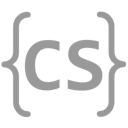Generics : 57
Implementing a Map : 56
Hashing : 55
Binary Search : 54
Quicksort : 53
Merge Sort : 52
Sorting Algorithms : 51
Practice with Recursion : 50
Trees and Recursion : 49
Trees : 48
Recursion : 47
Lists Review and Performance : 46
Linked Lists : 45
Algorithms and Lists : 44
Lambda Expressions : 43
Anonymous Classes : 42
Practice with Interfaces : 41
Implementing Interfaces : 40
Using Interfaces : 39
Working with Exceptions : 38
Throwing Exceptions : 37
Catching Exceptions : 36
References and Polymorphism : 35
References : 34
Data Modeling 2 : 33
Equality and Object Copying : 32
Polymorphism : 31
Inheritance : 30
Data Modeling 1 : 29
Companion Objects : 28
Encapsulation : 27
Constructors : 26
Objects, Continued : 25
Introduction to Objects : 24
Compilation and Immutability : 23
Practice with Collections : 22
Maps and Sets : 21
Lists and Type Parameters : 20
Imports and Libraries : 19
Multidimensional Arrays : 18
Practice with Strings : 17
null : 16
Algorithms and Strings : 15
Strings : 14
Functions and Algorithms : 13
Practice with Functions : 12
More About Functions : 11
Errors and Debugging : 10
Functions : 9
Practice with Loops and Algorithms : 8
Algorithms I : 7
Loops : 6
Arrays : 5
Compound Conditionals : 4
Conditional Expressions and Statements : 3
Operations on Variables : 2
Variables and Types : 1
Hello, world! : 0
Implementing a Map
We’ve seen how to use maps. Now let’s explore how to implement one.
They may seem mysterious, but as we create our own map we’ll see one way that they can work, and understand more about the inherent performance tradeoffs.
Implementing a MapImplementing a Map
MapMaps are incredibly useful. But they are also straightforward to implement!
Let’s create our own simple Map implementation, one step at a time.
We’ll use an approach called a hash table, and wind up with something that is an interesting hybrid between an array and a linked list.
Map ClassMap Class
Map ClassFirst, let’s set up our Map class and stub out the methods that we’ll need to implement.
We’ll also create a few helper inner classes that we will use along the way.
Before we continue, let’s also examine what we’re building visually to hopefully help us gain some intuition.
setset
setSecond, we’ll implement set.
It’s hard to tell if the Map is working yet, but we’ll add a size method to help.
getget
getNext we’ll implement get and then be able to test out our Map.
Performance AnalysisPerformance Analysis
Finally we’ll consider the performance of our map in several different dimensions.
Cool Down Debugging ChallengeCool Down Debugging Challenge
I bet you were wondering: Did we miss the debugging challenge? Nope!
More Practice
Need more practice? Head over to the practice page.